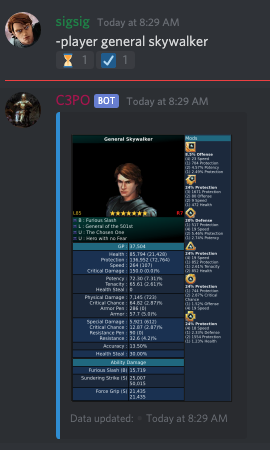Community Content/SWGOH Discord Servers
Discord is a social media platform specifically made with gamers in mind, but is not limited to just being used in the gaming community. Discord accounts and servers are free and anyone is able to create them. Discord is used by thousands of SWGoH players to communicate in real time. The SWGoH in game chat is very limiting, so players started moving to Discord for better communication especially within guilds. Lots of public Discord servers exist for the game.
Public Servers
General Servers
- SWGoH Events - Largest general SWGOH discord server
- SWGOH.HELP - 3rd party developer (api) community
- SWGoH Español - Spanish Discord server to talk about SWGoH in general
- 50 Shards of KAM - Server that specializes with the KAM LSGTB mission
- Imperial Fleet Server - Ships
- To Catch a Cheater - Get advice if you think some one is cheating
- SWGoH Wiki - This wiki's Discord server
- Unite for SWGOH - Guild leaders and officers only
- SWGOH University
- SWGOH Bots - Server that collects almost all SWGoH Discord bots
- SWGoH Kit Ideas
- TW/GA Counters
- Dagobah
- Star Wars: Galaxy of Heroes Türkiye - Turkish Community Server
- SWGOH Brazil Portuguese and Brazilian Community Server
Faction Specific Servers
- Hunter's Cantina (Bounty Hunter)
- Droids Strike Back (Droids)
- The First Order
- The Jedi Order
- Night Sisters
- Rebels
- La Resistance
- The Sith Order
Recruiting Servers
Content Creator Servers
See Content Creators.
Tool Specific Servers
See Bots section below and Websites and Tools.
Bots
Discord bots are programs that people in a discord server can interact with. They must be invited to the discord server by an admin and require specific rights in order to function properly. Below are several Discord bots that were created for Star Wars Galaxy of Heroes. If you have a Discord Bot or know of one that is missing please add it below. If you would like to create a page specifically for that Bot here on the wiki please use the following format to add it:
Adding a Bot Page
Creating a new page for community content
If you know of a resource that is missing from the wiki please consider adding it. Always check to make sure a page doesn't already exist or contain the community content you are looking to add. If it does not exist anywhere decide if it should have it's own page or just be added to an already existing one. If a new page needs to be created use the steps below.
The page should be created in the following format: Community Content/Discord Bot/nameOfContent (Optional: by creator)
Examples
- Community Content//Discord Bot/HotBot
Make sure the page is created with the Community Content/Discord Bot/ at the beginning of it. You can use the inputbox above to help with creating it or type it into the search bar. After creating the page make sure you add a link to this page.
Active Bots
- HotBot
- Is a subscription based bot that offers several tiers that provide greater functionality with each increase. Tiers range from individual player tools and increase upwards to guild wide tools.
- Links: HotBot Invite, HotUtils Discord
- C-3PO Bot
- Links: Bot Invite, C-3PO Bot Discord
- Echostation
- Is a Bot that is used with EchoBase, a collection of guild leader/officer tools for Territory Battles.
- Links: Echostation Bot Invite, Echobase Discord
- SWGoHBot
- Links: SWGoHBot Invite, SWGoHBot Discord
- SWGoH Events Bot
- Keeps you up to date with SWGoH events.
- Links: SWGoH Events Bot Invite, SWGOH Events Discord
- Mhanndalorian Bot
- Is a bot for the mobile game Star Wars Galaxy of Heroes (SWGOH). This bot allows individual users to track their GAC stats, galactic power, gear quality, mod quality, rank, raid damage, and skill rating over time. In addition, users can compare their performance to other guild members and see the performance of their guild or alliance as a whole. Each week, reports are sent out providing a breakdown of how the guild is performing in these areas. Officers will receive weekly reports that will show at a glance how every member of the guild is progressing along with members' participation in raids. Many reports can also be run on demand as well. A daily report is also available showing the upgrades players are making. Additionally, users can run a report that provides detailed information on players and another report that compares key metrics between two guilds. Mhanndalorian bot can also create events in a server to remind users of upcoming TBs and TWs. Stop by my server and check out what else Mhanndalorian Bot has to offer!
- Links: Mhanndalorian Bot Invite, Mhanndalorian Bot Discord, Mhanndalorian Bot YouTube
Creating your own bots
For more information on creating your own bot check out Discord.js which is a common library used for creating custom bots. It is a node module that allows you to easily use the Discord API.