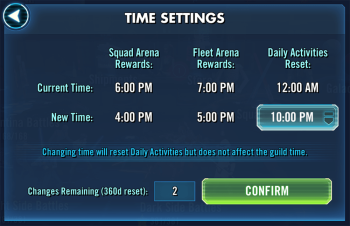Basic Information
| Getting Started |
|---|
| About the game • Basic Information • Beginner's Guide • FAQ |
Synopsis
Star Wars Galaxy of Heroes takes place in a cantina where you assume the role of a Holotable player who uses holographic characters and ships in various different holotable battles and events located at different tables within the cantina. The game offers both Player-versus-Environment (PvE) and Player-versus-Player (PvP) content.
Player Information
Each player has specific stats and information that the game tracks and uses for various purposes in the game. Players can view and change some info by clicking on their name in the top left corner of the screen or by accessing through the settings button located just left of the player's name.
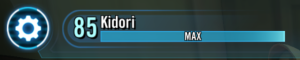
Player Profile
- Player Name - The displayed name everyone in the game will see them as. The game will start them off with a generic name that can be changed for free once. Changing the name again will cost Crystals until a set amount of time has passed. You change your name by clicking on your name next to the Settings icon at the top of the screen. This will bring up your Player Information and Profile. Clicking your name again in the Player Information screen will allow you to change it.
- Player Level - Players are able to gain
 Experience Points by completing Daily Objectives and various battles. As a player's level increases more things in the game will be unlocked. The max level characters and ships can be raised to will also depend on Player Level. For specific amounts see Player Experience Chart.
Experience Points by completing Daily Objectives and various battles. As a player's level increases more things in the game will be unlocked. The max level characters and ships can be raised to will also depend on Player Level. For specific amounts see Player Experience Chart. - Player Age - The age a player assigns to the account at the end of the tutorial.
- IMPORTANT: If a player enters any age under 18 their account will be locked as a minor (child) account. This will prevent them from being able to connect their saved game data to Facebook, Game Center and Google Play along with making them unable to see in-game chat, see guild announcements and become an Officer.
- Portraits - Avatars that players can earn to personalize their profile.
- Titles - Special phrases that players can earn to personalize their profile.
Saved Game Data
If you are logged into Google Play (Android) or Game Center (iOS) when playing the game, your saved game data will be linked with that account and can be used on any device of that same operating system. To use that same game data on a device of a different operating system you will need to use the Link a Device tool mentioned below. If you play the game and are not logged into Google Play or Game Center the saved game data will be linked to that specific device. It is possible to switch between different Google Play or iOS accounts on a device without overriding the saved game data. However, there can only be one saved game data not linked to any type of account per device and to erase this type of game data you will need to uninstall and reinstall the app.
Link a Device
Link a Device is a feature that allows players to link their saved game data to a Facebook Connect account so it can be switched between devices with different operating systems. Instructions on how to do this are located at EA Official Help - Move your account.
Time Settings
When the game is started for the first time it will use the devices currently set timezone for the following:
- Daily Activities Reset = 12 A.M. (Midnight)
- The time Daily Activities Reset and the game is considered to be starting a new day.
- Squad Arena Payout = 6 P.M.
- The time you get the rewards for the rank you are currently at.
- Fleet Arena Payout = 7 P.M.
- The time you get the rewards for the rank you are currently at.
- Fleet Arena Store Reset = 12 P.M. 6 P.M. 9 P.M.
- The time where the store will do a free reset of the listed items.
- Shipments/Store Reset = 6 A.M. 12 P.M. 6 P.M. 12 A.M.
- The time where the stores will do a free reset of the listed items.
- Bonus Energies
- Energy = 12 P.M. 6 P.M. 9 P.M.
- Mod Energy = 12 P.M.
- Cantina Energy = 12 P.M.
- Ship Energy = 6 P.M.
Players can change these times twice in a year by going to Settings ⇒ Time Settings and adjusting the Daily Activities Reset time. The number of hours forward or backwards the time is adjusted will also change all of the other times listed above.
The biggest advantage to adjusting this is so players can make sure they are on during Arena Payout times to make sure they get the best payout possible.
Gameplay
Resources
There are many different types of resources in Star Wars Galaxy of Heroes. Each are obtained differently and used differently, some are rare and others are extremely common.
Energies
Energy is used to do PvE battles and can generate automatically over time. There are several different types of energy with each one being required for different types of battles in the game.
 Mod Energy - Used for Mod Battles and Mod Challenges.
Mod Energy - Used for Mod Battles and Mod Challenges. Cantina Energy - Used for Cantina Battles.
Cantina Energy - Used for Cantina Battles. Energy - Used for Dark Side Battles and Light Side Battles
Energy - Used for Dark Side Battles and Light Side Battles Ship Energy - Used for Fleet Battles.
Ship Energy - Used for Fleet Battles. Conquest Energy - Used to do battles in Conquest.
Conquest Energy - Used to do battles in Conquest.
Tickets
Tickets are used to start special events with the exception of Sim Tickets.
 Raid Tickets - Used by Guilds to start a raid.
Raid Tickets - Used by Guilds to start a raid. Dark Side Currency - Although they are called Currency, these items function like tickets and are used for the Galactic Ascension event Heir to the Dark Side.
Dark Side Currency - Although they are called Currency, these items function like tickets and are used for the Galactic Ascension event Heir to the Dark Side. Light Side Currency - Although they are called Currency, these items function like tickets and are used for the Galactic Ascension event Heir to the Light Side.
Light Side Currency - Although they are called Currency, these items function like tickets and are used for the Galactic Ascension event Heir to the Light Side.
Legacy Tickets
These tickets are no longer used in the game:
 The Pit Tickets - Used by Guilds to start The Pit raid.
The Pit Tickets - Used by Guilds to start The Pit raid. Tank Takedown Tickets - Used by Guilds to start Tank Takedown raid.
Tank Takedown Tickets - Used by Guilds to start Tank Takedown raid. The Sith Triumvirate Tickets - Used by Guilds to start The Sith Triumvirate raid.
The Sith Triumvirate Tickets - Used by Guilds to start The Sith Triumvirate raid.
Currencies
Currencies are rewarded in-game items that can be used to purchase things within the game.
 Crystals - Primary currency in the game that can be bought with real money. Can be used to get more energy, hard battle refreshes, event battle refreshes, name changes and to purchase items from Shipments, Weekly Shipment, and Store.
Crystals - Primary currency in the game that can be bought with real money. Can be used to get more energy, hard battle refreshes, event battle refreshes, name changes and to purchase items from Shipments, Weekly Shipment, and Store. Credits - Used to purchase items from Mod Store, Shipments and Weekly Shipment. Also used for upgrading levels for characters, character rarity, character abilities and mods.
Credits - Used to purchase items from Mod Store, Shipments and Weekly Shipment. Also used for upgrading levels for characters, character rarity, character abilities and mods. Ship Building Materials - Used to purchase items from Mod Store. Also used for upgrading levels for ships, ship rarity and ship abilities.
Ship Building Materials - Used to purchase items from Mod Store. Also used for upgrading levels for ships, ship rarity and ship abilities. Ally Points - Used to purchase items from Weekly Shipment and Bronzium Data Cards from the Store.
Ally Points - Used to purchase items from Weekly Shipment and Bronzium Data Cards from the Store. Episode Currency - Used to purchase items from Episode Shipment Store.
Episode Currency - Used to purchase items from Episode Shipment Store. Cantina Battle Tokens - Used to purchase items from the Cantina Battles Store.
Cantina Battle Tokens - Used to purchase items from the Cantina Battles Store. Galactic War Tokens - Used to purchase items from the Galactic War Store.
Galactic War Tokens - Used to purchase items from the Galactic War Store. Squad Arena Tokens - Used to purchase items from the Squad Arena Store.
Squad Arena Tokens - Used to purchase items from the Squad Arena Store. Fleet Arena Tokens - Used to purchase items from the Fleet Arena Store.
Fleet Arena Tokens - Used to purchase items from the Fleet Arena Store. Guild Tokens - Used to purchase items from the Guild Activity Store.
Guild Tokens - Used to purchase items from the Guild Activity Store. Mk I Raid Tokens - Used to purchase items from the Guild Activity Store.
Mk I Raid Tokens - Used to purchase items from the Guild Activity Store. Mk II Raid Tokens - Used to purchase items from the Guild Activity Store.
Mk II Raid Tokens - Used to purchase items from the Guild Activity Store. Mk III Raid Tokens - Used to purchase items from the Guild Activity Store.
Mk III Raid Tokens - Used to purchase items from the Guild Activity Store. Mk I Guild Event Tokens - Used to purchase items from the Guild Events Store.
Mk I Guild Event Tokens - Used to purchase items from the Guild Events Store. Mk II Guild Event Tokens - Used to purchase items from the Guild Events Store.
Mk II Guild Event Tokens - Used to purchase items from the Guild Events Store. Mk III Guild Event Tokens - Used to purchase items from the Guild Events Store.
Mk III Guild Event Tokens - Used to purchase items from the Guild Events Store. Championship Tokens - Used to purchase items from the Championship Store.
Championship Tokens - Used to purchase items from the Championship Store. Shard Store Tokens - Used to purchase items from the Shard Store.
Shard Store Tokens - Used to purchase items from the Shard Store. Conquest Credits - Used to purchase items from the Conquest Store and Wandering Scavenger in Conquest.
Conquest Credits - Used to purchase items from the Conquest Store and Wandering Scavenger in Conquest. Legend Tokens - Used to purchase items from the Legend Tokens Store.
Legend Tokens - Used to purchase items from the Legend Tokens Store.
Other Resources
 Sim Ticket - Used to automatically gain rewards from battles that have been won with 3 Stars.
Sim Ticket - Used to automatically gain rewards from battles that have been won with 3 Stars. Challenge Keycards - Earned by completing Feats in Galactic Challenges. The quantity collected determines the Reward Crate you get at the end of the event.
Challenge Keycards - Earned by completing Feats in Galactic Challenges. The quantity collected determines the Reward Crate you get at the end of the event. Conquest Keycards - Earned by completing Feats in Conquest. The quantity collected determines the Reward Crate you get at the end of the event.
Conquest Keycards - Earned by completing Feats in Conquest. The quantity collected determines the Reward Crate you get at the end of the event.
Resources specific to playable characters and ships can be found in the Units section.
Content
- Battles - PvE content for players to do repeatedly for resources.
- Light Side Battles - Players progress through maps containing multiple PvE missions in both Normal and Hard Modes. Winning the battles can reward Gear, Character Shards and Ship Blueprints.
- Dark Side Battles - Players progress through maps containing multiple PvE missions in both Normal and Hard Modes. Winning the battles can reward Gear, Character Shards and Ship Blueprints.
- Fleet Battles - Players progress through maps containing multiple PvE missions in both Normal and Hard Modes. Winning the battles can reward Gear, Character Shards and Ship Blueprints.
- Cantina Battles - Players progress through maps containing multiple PvE missions that can reward Signal Data, Character Shards and Ship Blueprints.
- Mod Battles - Players progress through maps containing multiple PvE missions that can reward Mods and Slicing Materials.
- Arena - Ranked PvP content for players to compete against each others computer-controlled teams to earn rewards based on their rank.
- Squad Arena - Players choose a team of Characters to progress through the ranks against teams other players have chosen to use.
- Fleet Arena - Players choose a team of Ships to progress through the ranks against teams other players have chosen to use.
- Grand Arena Championship - Players test the might of their roster against other players in this multiple round, tournament style game mode. Players will choose teams to defend their side of the board while trying to reserve teams capable of defeating the other players defenses.
- Galactic War - Players compete against multiple random computer-controlled teams from their Squad Arena shard to earn rewards.
- Galactic Challenges - Players fight through up to 7 tiers of difficulty against a single team on various planets with special modifiers that affect various aspects of the fight such as adding buffs, debuffs, abilities, and special mechanics.
- Conquest - Players choose their path on a sector map, encountering numerous battles and able to stop by special nodes for bonuses to reach the final boss battle at the end.
- Challenges - Players complete various PvE battles in order to obtain useful resources. Resources obtained vary based on the Challenge; Challenges, Fleet Challenges or Mod Challenges.
- Events - Scheduled or permanent PvE content that usually contains different Tiers players can progress through in order to obtain exclusive shards/blueprints or valuable resources.
- Raids - PvE content where Guilds must utilize teams from each members' roster to progress through 4 Phases in order to conquer the raid and obtain gear and exclusive shards/blueprints.
- Territory Battles - PvE content where Guilds must utilize each members' entire roster to progress through multiple phases in order to obtain as many Stars as possible.
- Territory War - PvP content where Guilds test the collective might of each members' roster against another Guild. Guild members will choose teams to defend their territories while trying to reserve teams capable of conquering their opponents.
Objectives
There are several types of objectives players can do in the game to get extra rewards. Most Objectives can be found in the Objectives button in the bottom right corner of the cantina screen.
- Daily Activities - Daily objectives that players can complete in order to gain rewards.
- Guild Activities - Daily objectives that everyone in a guild contribute towards to obtain greater rewards.
- Quests - Objectives that players can do to earn various rewards, titles, and portraits.
- Prestigious Achievements - A Series of objectives players can do to earn Titles.
- Achievements - Objectives that rewards players for obtaining or achieving certain things.
- Feats - Objectives found in Grand Arena Championships and Galactic Challenges that outline specific things you can do in order to earn that Feats reward.
Units
Activate
To be able to play with units in the game a player must first activate them by collecting a specific amount of resources called Shards (Characters) and Blueprints (Ships). These resources are also used to increase the rarity of a unit from its activation rarity.
Unit Rarity
The rarity of a unit is indicated by Stars with a max level of 7 Stars. The rarity of a unit is used to increase the units stats and allow them to be used in specific events and content in the game. Within the community the rarity is usually just referred to as Stars. When enough Blueprints/Shards are collected you can Promote the unit to the next Star.
Unit Level
See also Character Experience Chart and Ship Experience Chart.
Training Droids
Characters use Training Droids and ![]() Credits to level up.
Credits to level up.
 T1 Training Droid - Increases character experience by 30.
T1 Training Droid - Increases character experience by 30. T2 Training Droid - Increases character experience by 150.
T2 Training Droid - Increases character experience by 150. T3 Training Droid - Increases character experience by 750.
T3 Training Droid - Increases character experience by 750. T4 Training Droid - Increases character experience by 1500.
T4 Training Droid - Increases character experience by 1500. T5 Training Droid - Increases character experience by 3000.
T5 Training Droid - Increases character experience by 3000. T6 Training Droid - Increases character experience by 6000.
T6 Training Droid - Increases character experience by 6000. T7 Training Droid - Increases character experience by 12000.
T7 Training Droid - Increases character experience by 12000.
Enhancement Droids
Ships use Enhancement Droids and ![]() Ship Building Materials to level up.
Ship Building Materials to level up.
 T1 Enhancement Droid - Increases ship experience by 100.
T1 Enhancement Droid - Increases ship experience by 100. T2 Enhancement Droid - Increases ship experience by 500.
T2 Enhancement Droid - Increases ship experience by 500. T3 Enhancement Droid - Increases ship experience by 1000.
T3 Enhancement Droid - Increases ship experience by 1000. T4 Enhancement Droid - Increases ship experience by 2500.
T4 Enhancement Droid - Increases ship experience by 2500. T5 Enhancement Droid - Increases ship experience by 5000.
T5 Enhancement Droid - Increases ship experience by 5000. T6 Enhancement Droid - Increases ship experience by 10000.
T6 Enhancement Droid - Increases ship experience by 10000. T7 Enhancement Droid - Increases ship experience by 15000.
T7 Enhancement Droid - Increases ship experience by 15000.
Categories
Categories are specific groups that units can belong to. Character abilities and specific content can affect or require specific categories. There are 3 major types of category groups:
- Alignment - This category group specifies if a unit is Dark Side or Light Side. Units can only have one type of alignment.
- Role - This category group specifies the units primary focus in battles. Roles are Leader, Capital Ship, Attacker, Tank, Support and Healer.
- Factions - This category group contains professions, races or organizations that units belong to. There are many Factions in the game including Bounty Hunters, Imperial Troopers, Jedi, Droid and Empire.
Stats
See also Mechanics.
Stats are data that represents specific aspects of the characters and ships in the game that determines how much damage units can deal and take. Below is a list of stats the game uses:
Defensive
- Health - The number of Hit Points a unit has.
- Protection - Additional Hit Points a unit has that are considered different from Health.
- Tenacity - The chance a unit has to resist detrimental effects also known as Debuffs.
- Armor - Reduces the damage taken by Physical Damage abilities.
- Resistance - Reduces the damage taken by Special Damage abilities.
- Critical Avoidance - Reduces the chance of receiving Critital Hits.
- Deflection Chance - The chance to evade Special Damage abilities.
- Dodge Chance - The chance to evade Physical Damage abilities.
Offensive
- Speed - Determines the rate that a unit will take a turn.
- Critical Chance - The chance a unit has to deal a Critical Hit.
- Critical Damage - Amount that damage will be multiplied by on a Critical Hit.
- Damage - Used to calculate the amount of damage dealt by abilities.
- Accuracy - Determines the amount of Dodge and Deflection abilities can ignore.
- Potency - The chance a unit has to apply a detrimental effect also known as Debuffs.
- Health Steal - Determines the amount of Health Hit Points that can be restored based upon damage dealt.
- Penetration - Comes in 3 different stats that determine the amount of Defense, Resistance and Armor abilities can ignore.
Gear
Gear is a resource in the game that is used to increase a characters stats. Characters have Gear levels that can be increased by collecting 6 fully crafted pieces of gear. Some gear are made of other gear pieces called Salvage, Components, or Prototypes that are combined together to create a fully crafted gear piece. Gear can be acquired from many places in the game including specific Shipments, Events, Raids, Fleet Battles, Light Side Battles and Dark Side Battles.
Relics
See also Relic Amplifier.
Once a character reaches max Gear Level, their Relic Amplifier will activate and you can continue to upgrade the units stats by increasing their Relic Level. You raise the levels by using Signal Data and Scrap. Scrap is created by using the Scavenger to turn specific pieces of gear into scrap. Signal Data is a resource that can be bought in Weekly Shipment or obtained by doing specific Cantina Battles.
- Scrap
 Carbonite Circuit Board - Used to increase Relic Level from 1 to 8.
Carbonite Circuit Board - Used to increase Relic Level from 1 to 8. Bronzium Wiring - Used to increase Relic Level from 2 to 8.
Bronzium Wiring - Used to increase Relic Level from 2 to 8. Chromium Transistor - Used to increase Relic Level from 3 to 8.
Chromium Transistor - Used to increase Relic Level from 3 to 8. Aurodium Heatsink - Used to increase Relic Level from 5 to 8.
Aurodium Heatsink - Used to increase Relic Level from 5 to 8. Electrium Conductor - Used to increase Relic Level from 6 to 8.
Electrium Conductor - Used to increase Relic Level from 6 to 8. Zinbiddle Card - Used to increase Relic Level from 7 to 8.
Zinbiddle Card - Used to increase Relic Level from 7 to 8. Impulse Detector - Used to increase Relic Level to 8.
Impulse Detector - Used to increase Relic Level to 8. Aeromagnifier - Used to increase Relic Level to 8.
Aeromagnifier - Used to increase Relic Level to 8. Gyrda Keypad - Used to increase Relic Level to 9.
Gyrda Keypad - Used to increase Relic Level to 9. Droid Brain - Used to increase Relic Level to 9.
Droid Brain - Used to increase Relic Level to 9.
- Signal Data
 Fragmented Signal Data - Used to increase Relic Level from 2 to 8.
Fragmented Signal Data - Used to increase Relic Level from 2 to 8. Flawed Signal Data - Used to increase Relic Level from 3 to 8.
Flawed Signal Data - Used to increase Relic Level from 3 to 8. Incomplete Signal Data - Used to increase Relic Level from 5 to 8.
Incomplete Signal Data - Used to increase Relic Level from 5 to 8.
Abilities
Abilities are the actions that units can take during battles. There are several types of abilities, which ability a unit has and how many will vary from unit to unit but all units will have one basic and at least one Special and Unique. Some units abilities will deal Physical Damage while others may deal Special Damage, they can also have effects that apply to more than one enemy or ally.
- Basic - A standard attack that may have additional effects and mechanics depending on the unit. Non-combat units will just apply an effect or mechanic.
- Special - An advanced ability that will usually have additional effects and mechanics. These abilities normally have a cooldown period, that differs from unit to unit, before you are able to use them again.
- Unique - Passive abilities that add additional effects and mechanics for the unit. Some units may have effects and mechanics that can affect allies. Unique abilities only stay active while that unit is not defeated.
- Leader - Passive ability for characters that adds additional effects and mechanics for all allies or allies of a particular faction. The character with the leader ability you wish to use must be put in the leader position when building a team or else their leader ability will not come into effect. It is possible to have two leader abilities in effect at once by borrowing a friend's character with a leader ability to fill your team's ally slot, however this will only happen in certain player vs environment battles. Leader abilities remain active on the battlefield regardless of if the leader character is defeated or not, unless specified in the text of the leader ability.
- Reinforcement - Ship only ability that will apply some effect or mechanic when a ship is called into battle.
- Commander - Capital Ship only Unique ability that functions similar to a leader ability for characters. It will usually add special effects to units when they reinforce as well as adding effects or mechanics to all allies or allies of a specific faction.
Ability Materials
Ability Materials are a resource used to level up abilities for characters and ships. The type of ability material needed and quantity will increase as the ability levels get higher. Omega and Zeta materials are used to max upgrade abilities in a way that can significantly boost what they can do, with zetas giving the biggest boost.
- Characters
 Ability Material Mk I - Used to upgrade abilities from level 2 to level 7.
Ability Material Mk I - Used to upgrade abilities from level 2 to level 7. Ability Material Mk II - Used to upgrade abilities from level 3 to level 7.
Ability Material Mk II - Used to upgrade abilities from level 3 to level 7. Ability Material Mk III - Used to upgrade abilities from level 3 to level 8.
Ability Material Mk III - Used to upgrade abilities from level 3 to level 8. Ability Material Omega - Used to upgrade abilities to level 8.
Ability Material Omega - Used to upgrade abilities to level 8. Ability Material Zeta - Used to upgrade specific abilities to level 8.
Ability Material Zeta - Used to upgrade specific abilities to level 8. Ability Material Omicron - Used to upgrade specific abilities to level 9.
Ability Material Omicron - Used to upgrade specific abilities to level 9.
- Ships
 Ship Ability Material Mk I - Used to upgrade ship abilities from level 2 to level 8.
Ship Ability Material Mk I - Used to upgrade ship abilities from level 2 to level 8. Ship Ability Material Mk II - Used to upgrade ship abilities from level 2 to level 8.
Ship Ability Material Mk II - Used to upgrade ship abilities from level 2 to level 8. Ship Ability Material Mk III - Used to upgrade ship abilities from level 2 to level 8.
Ship Ability Material Mk III - Used to upgrade ship abilities from level 2 to level 8. Ship Ability Material Omega - Used to upgrade ship abilities from level 7 to level 8.
Ship Ability Material Omega - Used to upgrade ship abilities from level 7 to level 8. Prestige - Used to upgrade Capital Ship abilities.
Prestige - Used to upgrade Capital Ship abilities. Reinforcement Materials - Used to upgrade ship reinforcement abilities.
Reinforcement Materials - Used to upgrade ship reinforcement abilities.
Mods
See also Mods.
Slicing Materials
Mods come in different tiers that are represented by colors on the mod and a Letter in the name. To upgrade the tier of a Mod you must first obtain a resource called Slicing Materials. Mods can be sliced all the way to yellow or A, which is the highest tier. Depending on the rarity (dots) of the mod it can be upgraded to the next rarity after reaching the highest tier.
 Mk 1 Bonding Pin - Used to slice a mod from Tier E to Tier C.
Mk 1 Bonding Pin - Used to slice a mod from Tier E to Tier C. Mk 1 Fusion Disk - Used to slice a mod from Tier D to Tier B.
Mk 1 Fusion Disk - Used to slice a mod from Tier D to Tier B. Mk 1 Power Flow Control Chip - Used to slice a mod from Tier C to Tier A.
Mk 1 Power Flow Control Chip - Used to slice a mod from Tier C to Tier A. Mk 1 Fusion Coil - Used to slice a mod from Tier B to Tier A.
Mk 1 Fusion Coil - Used to slice a mod from Tier B to Tier A. Mk 1 Amplifier - Used to slice a mod from Rarity 5 Tier A to Rarity 6 Tier B.
Mk 1 Amplifier - Used to slice a mod from Rarity 5 Tier A to Rarity 6 Tier B. Mk 1 Capacitor - Used to slice a mod from Rarity 5 Tier A to Rarity 6 Tier A.
Mk 1 Capacitor - Used to slice a mod from Rarity 5 Tier A to Rarity 6 Tier A. Mk 2 Pulse Modulator - Used to slice a mod from Rarity 5 Tier A to Rarity 6 Tier E and Rarity 6 Tier B to Tier A.
Mk 2 Pulse Modulator - Used to slice a mod from Rarity 5 Tier A to Rarity 6 Tier E and Rarity 6 Tier B to Tier A. Mk 2 Circuit Breaker Module - Used to slice a mod from Rarity 6 Tier E to Rarity 6 Tier B.
Mk 2 Circuit Breaker Module - Used to slice a mod from Rarity 6 Tier E to Rarity 6 Tier B. Mk 2 Thermal Exchange Unit - Used to slice a mod from Rarity 6 Tier D to Rarity 6 Tier A.
Mk 2 Thermal Exchange Unit - Used to slice a mod from Rarity 6 Tier D to Rarity 6 Tier A. Mk 2 Variable Resistor - Used to slice a mod from Rarity 6 Tier C to Rarity 6 Tier A.
Mk 2 Variable Resistor - Used to slice a mod from Rarity 6 Tier C to Rarity 6 Tier A. Mk 2 Microprocessor - Used to slice a mod from Rarity 6 Tier B to Rarity 6 Tier A.
Mk 2 Microprocessor - Used to slice a mod from Rarity 6 Tier B to Rarity 6 Tier A.
Calibrate Materials
When mods reach 6 rarity (dots), a random increase (roll) to a selected secondary stat can be removed and then a random secondary stat will be chosen to add an increase to. The chosen stat can include the one that had the increase removed. Mods can be calibrated a limited number of times based on the tier of the mod, with 6 times being the max.
 Micro Attenuator - Used to calibrate a mod at Rarity 6.
Micro Attenuator - Used to calibrate a mod at Rarity 6.
Datacrons
See also Datacrons.
Focused Datacrons
See also Focused Datacrons.
Focused Datacrons are a resource similar to normal Datacrons, however the upgraded stats boosts are fixed, and therefore don't suffer the variable nature of normal Datacrons. They can be upgraded to Level 15, instead of Level 9 on normal Datacrons, and can included multiple character units.
Datacron Materials
The specific material needed varies by Datacron set.
| Datacron currency needed for all upgrades and rerolls. | |
| Used to upgrade a Datacron from level 0 to 6. | |
| Used to upgrade a Datacron from level 3 to 9. | |
| Used to upgrade a Datacron from level 6 to 9. | |
| Not currently used. | |
| Used to reroll bonuses on a Level 1 to 3 Datacron. | |
| Used to reroll bonuses on a Level 4 to 6 Datacron. | |
| Used to reroll bonuses on a Level 7 to 9 Datacron. | |
| Not currently used. |