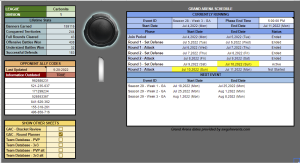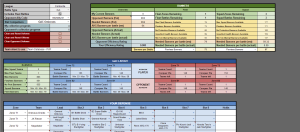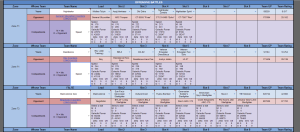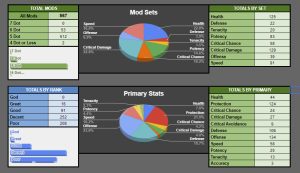Community Content/Spreadsheets/SWGoH Companion by Kidori
SWGoH Companion
The SWGoH Companion is a Google Sheet created by Kidori that can be used to plan and track almost everything an individual player may do with their account. It includes tools for specific topics including mods, GAC, farming, and collection/inventory. It focuses on using Dashboard sheets for each topic that includes the ability to hide or unhide the tool sheets related to it in an effort to make it easier to navigate through all of the many sheets it contains. The project is currently in Beta with only Mods and GAC topics ready for use.
It utilizes public APIs to automatically load all player data and most game data from the game straight into the spreadsheet to be used with Dashboards and tool sheets. The spreadsheet itself has no way to change or adjust data within game.
Just like all other interactive Google Sheets for Star Wars Galaxy of Heroes, you must make a copy of the sheet in order to use it. Before you can run any of the scripts, you must first go through an authorization process that should pop up when you first attempt to run one. You must choose to allow it authorization access to the specific things listed during this process in order for the sheet to access the APIs and write the data to the sheets.
Link: Only accessible from the Discord below.
Discord: Kidori's SWGoH Tools
Features
Collection
This feature is still in development.
Will show collection progress so far and inventory (manually added/imported).
Events
This feature is still in development.
Will track the run times of events and allow you to create teams to track if they are ready to do them. Will include all Journey Guide, Assault Battles, Galactic Challenges (maybe), Raids, Challenges, etc.
Farming
This feature is still in development.
Will allow you to create a farming plan and track the progress of it.
GAC
Shows the GAC schedule to help you keep up with the start times of each phase on the Dashboard for GAC. It is on the dashboard that you will be able to hide or unhide the other sheets related to GAC.
Includes a Bracket Review sheet where you load all players in your bracket and can compare GAC stats, collections, unit progressions, and even add custom comparison options of your own.
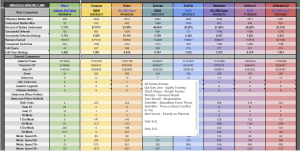
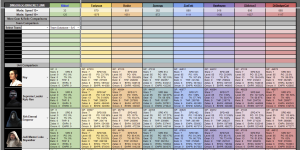
Has a Round Planning sheet where you load your opponents profile and set their defense, your defense, and assign teams to attack. Includes:
- links to swgoh.gg for a list of counter teams
- setting a points goal to reach or the enemies points to beat with a breakdown of how many points are needed per battle to achieve it and if it is possible
- when assigning offensive teams shows stat details for both you and your opponents units along with other team power comparisons
- indicating if they have a Level 9 datacrons in their inventory for a unit on the team
Also has several Team sheets for PVP and 3v3 that you can customize to easily set teams in Round Planning for you and your opponent or to load stat comparison for in Bracket Review. You can create additional team sheets for switching up different defense and attack strategies. Includes setting teams specifically for Defense, Offense, or reserving as Counters.
Mods
The Mods Dashboard displays ratings and inventory counts for the mods you have loaded into the sheet with options for saving mods you unequip in an effort to track unequipped mod inventory. It is on the dashboard that you will be able to hide or unhide the other sheets related to Mods.
The Optimize sheet can be used to find better mods for the selected character including be able to view recommended mod sets, primaries, secondaries, and stat goals. Easily lets you compare the stat adjustments the new set will make compared to your old one and allows you to save it to a Loadout sheet where you can track what Loadouts to create within the game for your units. Includes customizable goal sheets to work with the Optimize sheet for helping you find the mods you want on each character.

The Comparison sheet works as a playground for mods where you can compare up to three different mod loadouts. Allows for building your mods, helping you see the best ideal sets, primaries, and secondaries for each character in the game. Shows a detailed breakdown of stats to help with making decisions.

Has a Sell Safety sheet to help you find mods that are safe for you to sell or replace based on your specific criteria.
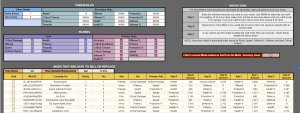
Datacrons
This feature is still in development, but will be added next
Will allow for finding and setting preferred datacrons to your teams for easily finding what to farm again when they cycle back around.